Apna Account Hack Hone Se Bachao! Yeh 3 Steps Se Safe Rakho.
Ek thandi si leher. Wohi daudti hai na poore shareer me jab tumhara phone vibrate karta hai aur screen pe ek message aata hai: “URGENT: Your account has been accessed from an unknown device in a different city.”
Mera ek dost hai, Aman. Uske saath pichle hafte yahi hua. Subah ke 11 baje. Usne aadhi neend me message dekha. Panic. Usne jaldi se message me diye gaye ‘secure your account’ link pe click kiya. Ek page khula jo bilkul uski gaming app jaisa dikh raha tha. Usne apna username, password, sab daal diya… aur tabhi uske dimaag ki batti jali. Usne URL dekha. Woh original website nahi thi. Woh ek fake page tha.
Thank God, usne turant apna password original website pe jaake change kar liya. Woh bach gaya. Baal-baal bacha. Par is kahani ne mujhe hila ke rakh diya. Hum sochte hain, “Mera account kaun hack karega? Mere paas toh kuch hai hi nahi.” This is the biggest lie we tell ourselves. The truth is, har account valuable hai. Aapke account me aapki personal information hai, aapke jeete hue items hain, aapka paisa hai, aur sabse important, aapki mehnat hai. Usko khona, especially jab aap use rok sakte the, is just… painful.
So, agar aapko lagta hai ki online security sirf bade logon ya companies ke liye hai, toh aap galat ho. It’s for you. It’s for me. It’s for everyone. Chalo, aaj baat karte hain ki kaise Apna Account Hack Hone Se Bachao. Yeh koi rocket science nahi hai. Yeh bas 3 simple steps hain. Inhe follow karo, aur aap chain ki neend so sakte ho.
Step 1: The Digital ‘Tijori’ Ka Taala (Aapka Password)
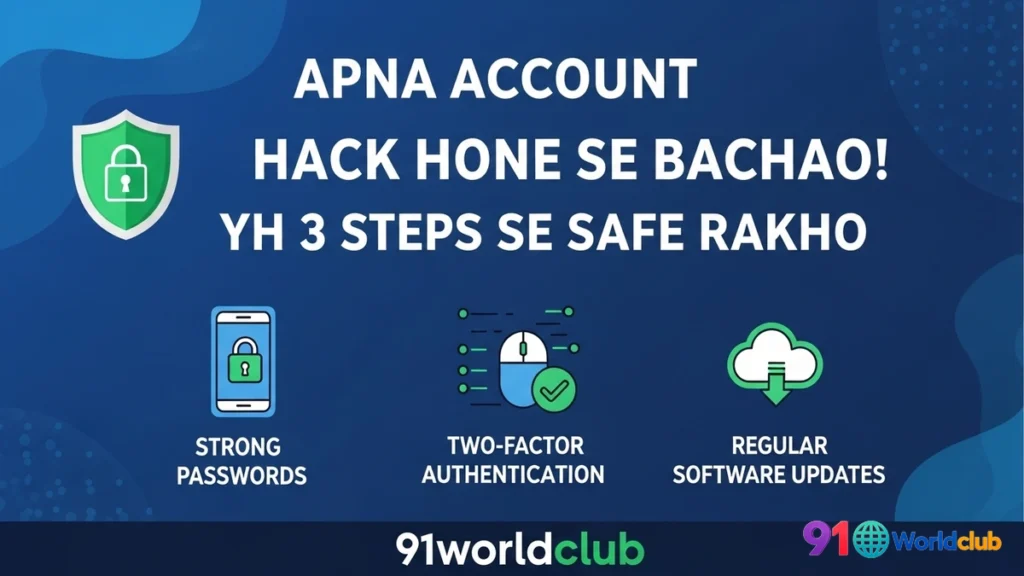
Let’s start with the absolute basic. Aapka password. Hum iske saath jo laaparwahi karte hain na, woh criminal hai. Seriously. Humare passwords kya hote hain? ‘Rahul123’, ‘ilovemyindia’, ya hamara phone number. Hum sochte hain, “Yaad rakhne me aasan hai.” Wahi toh problem hai! Jo aapko yaad rakhne me aasan hai, woh hacker ke liye guess karna bhi aasan hai.
So what makes a good password? Forget all the complicated rules for a second. Let me give you a simple trick. Ek phrase socho. Ek poora sentence. Jaise, “Mera Kutta 2 Roti Khata Hai!” Ab iska password banao.
Mera -> M
Kutta -> K
2 -> 2
Roti -> R
Khata -> K
Hai -> H
! -> !
Aapka password ban gaya: MK2RKH!
Yeh lamba hai, isme capital letter hai, small letter hai, number hai, symbol hai. It’s perfect. Aur sabse aachi baat? Yeh aapko yaad rahega kyunki yeh aapki banayi hui story se juda hai. This is how you learn secure password kaise banaye.
And now for the most important part of this step. I keep coming back to this because it’s crucial. Ek password, ek account. Kabhi bhi, kabhi bhi, ek hi password do alag-alag websites pe use mat karo. Kyunki agar ek website hack ho gayi (aur badi-badi websites hack hoti hain), toh hacker aapka wohi password har doosri popular website pe try karega. This is a topic we indirectly touch upon in our guide on what to do when you forget your password, because using unique ones prevents a chain reaction if one gets compromised.
Step 2: The Double-Check System (Your Digital Bodyguard)

Okay, so aapne ek strong password bana liya. Great. But that’s only 50% of the battle. The single most powerful thing you can do to protect your account is to turn on something called Two-Factor Authentication (2FA).
I know, yeh sunne me bahut technical aur boring lagta hai. “2FA? Pata nahi kya hoga.” It’s not. Let me explain it this way: Jab aap ATM se paise nikaalte ho, toh aapko do cheezon ki zaroorat hoti hai. Aapka ATM card (jo aapke paas hai) aur aapka PIN (jo aapke dimaag me hai). 2FA bilkul waisa hi hai.
Factor 1: Aapka password (jo aap jaante ho).
Factor 2: Ek temporary code jo aapke phone pe aata hai (jo aapke paas hai).
Iska matlab, agar koi hacker aapka password chori kar bhi le, toh bhi woh aapke account me login nahi kar sakta. Kyun? Kyunki uske paas aapka phone nahi hai. Uske paas woh temporary code nahi hai. Simple. It’s the ultimate layer of gaming account safety.
Har aachi gaming app aur website ki ‘Security’ settings me 2FA on karne ka option hota hai. Use on kar lo. Abhi. Seriously, stop reading and go do it. It will take you 2 minutes. You can use an authenticator app like Google Authenticator (which is more secure) or just your phone number for SMS codes. For a deeper look into such platform features, you can explore guides on community-driven sites like GitHub where users dissect login and security processes.
Step 3: Apne Dimaag Ki Batti Jala Ke Rakho (Be a Smart User)
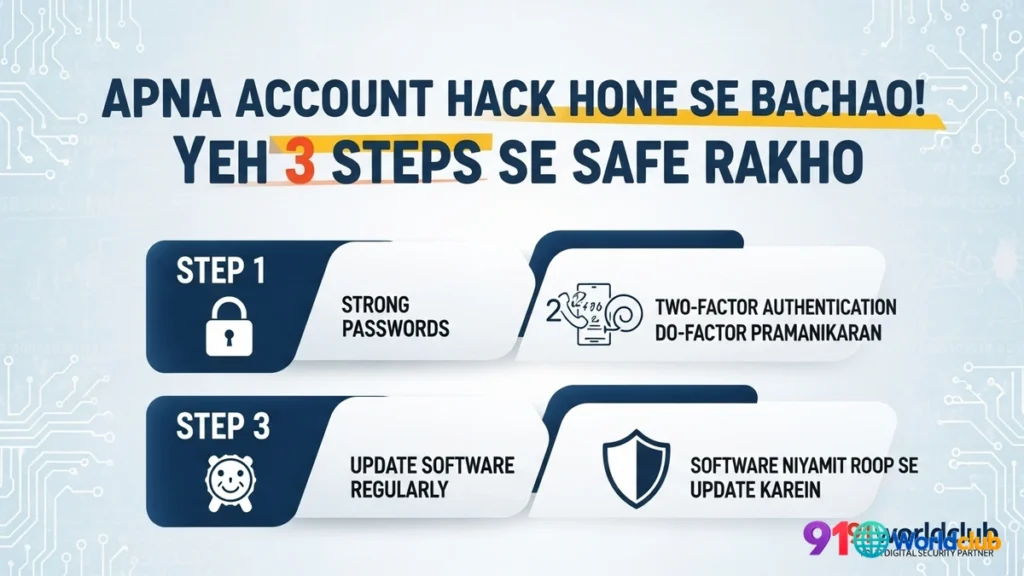
Aapne aacha taala laga diya (password). Aapne ek bodyguard bhi khada kar diya (2FA). But what if you yourself give the keys to the chor? Yahi hota hai jab hum smart nahi rehte.
This final step is all about your behavior. It’s about recognizing traps. The biggest trap? Phishing.
Phishing attack se kaise bache? Phishing ka matlab hai ‘machli pakadna’. Hacker aapko ek daana (ek fake email, ek fake message) daalta hai, aur aap uss daane ko pakad lete ho. Aman ki kahani yaad hai? Woh ek classic phishing attack tha. Yahan kuch red flags hain:
- Sense of Urgency: “Act now or your account will be deleted!” “Limited time offer, click immediately!” Hackers aapko panic me laana chahte hain taaki aap soch na pao.
- Bad Grammar or Spelling: Badi companies ke official emails me spelling mistakes nahi hoti hain.
- Suspicious Links: Email me aaye link par click karne se pehle, uspar mouse hover karke dekho. Kya link ka URL ajeeb sa lag raha hai? For example, ’91worldc1ub.com’ instead of ’91worldclub.com’.
- “Too Good To Be True” Offers: “Congratulations! You’ve won ₹50,000! Click here to claim!” No, you haven’t.
Be skeptical. Be suspicious. It’s your best defense. Trust your gut. Agar kuch ajeeb lage, toh woh shayad ajeeb hi hai. For more on this, our other guides on common mistakes can be helpful, as falling for scams is the biggest mistake of all.
To in the end, security koi product nahi hai, yeh ek process hai. Ek aadat. In 3 steps ko follow karke, aap apne aap ko 99% of online threats se bacha sakte ho. So be smart, be safe, and happy gaming.
Frequently Asked Questions (FAQs)
Agar mera account already hack ho gaya hai toh main kya karun?
Sabse pehle, panic mat karo. Turant uss platform ke official website pe jaake ‘Forgot Password’ process se password reset karne ki koshish karo. Agar aap 2FA on kiye hue the, toh aap shayad safe ho. Agar nahi kar pa rahe, toh immediately unke customer support se contact karo aur unhe saari details do.
Kya apne passwords ko Google Chrome ya browser me save karna safe hai?
Convenience ke liye theek hai, par yeh sabse secure option nahi hai. Agar koi aapke computer ko access kar leta hai, toh woh saare saved passwords dekh sakta hai. For maximum security, ek dedicated password manager app use karna behtar hai. But having the browser save it is still better than using the same simple password everywhere.
Two-Factor Authentication (2FA) on karne se kya login karna bahut mushkil ho jayega?
Thoda sa. Aapko password daalne ke baad apne phone se ek code daalna padega. But most apps have a “Trust this device” option, jiske baad aapko uss device par baar-baar code nahi daalna padega. Yeh chota sa inconvenience aapke account ki security ke saamne kuch bhi nahi hai.
Apna account hack hone se bachao, theek hai, par koi mera chota sa gaming account kyun hack karna chahega?
Aapke account me bhale hi zyaada paise na ho, par hackers ke liye woh phir bhi valuable hai. Woh aapke account ko doosre players ko bech sakte hain, ya usse spamming aur doosre illegal activities ke liye use kar sakte hain. Sometimes, they hack thousands of small accounts just to create a network of bots.

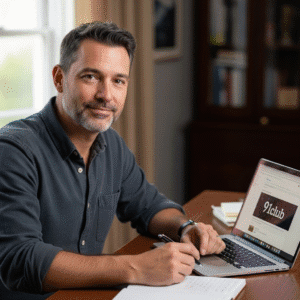











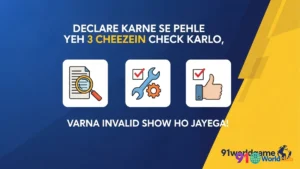

Post Comment