KYC Verification Fail Ho Gaya? Ghabrao Nahi, 5 Minute Mein Aise Karo Correct.
Picture this. Aapne ek solid winning streak maari hai. Account me aacha-khaasa balance hai. You’re feeling like the king of the world. Ab time hai uss mehnat ki kamai ko enjoy karne ka. Aap ‘Withdraw’ button pe jaate ho, amount enter karte ho, aur tabhi ek message pop up hota hai: “Withdrawal disabled. Please complete your KYC verification first.”
“Chalo, yeh bhi kar lete hain,” aap sochte ho. Aap apne wallet se PAN card nikaalte ho, ek photo kheench ke upload karte ho. Aadhaar card upload karte ho. Submit. Screen pe likha aata hai, “Your documents have been submitted and are under review.” Phew. Chalo, ek-do ghante me ho jayega.
Aur phir, ek ghante baad, aapko woh email aata hai. The email that sinks your heart. Subject: “KYC Verification Failed.”
The sheer frustration! Ghussa. Tension. “Kyun? Sab toh theek daala tha!” “Yeh app hi bekaar hai!” “Mera paisa phans gaya ab!” Yeh saare thoughts ek saath dimaag me aate hain. I’ve been there. My KYC for a major platform failed three times in a row, and I was ready to throw my phone against the wall. Maine socha, yeh log jaan boojh ke kar rahe hain taaki main paise na nikaal paun.
But then, I took a deep breath. Aur maine detective banne ka faisla kiya. Maine samjha ki 99% of the time, the problem isn’t the platform. The problem is a tiny, silly mistake that we make. So, agar aapka bhi KYC Verification Fail Ho Gaya, toh ghabrao nahi. Yeh koi rocket science nahi hai. Chalo, paani piyo, aur is problem ko 5 minute mein aise karo correct.
The Crime Scene | KYC Fail Kyun Hota Hai? 3 Asli Mujrim
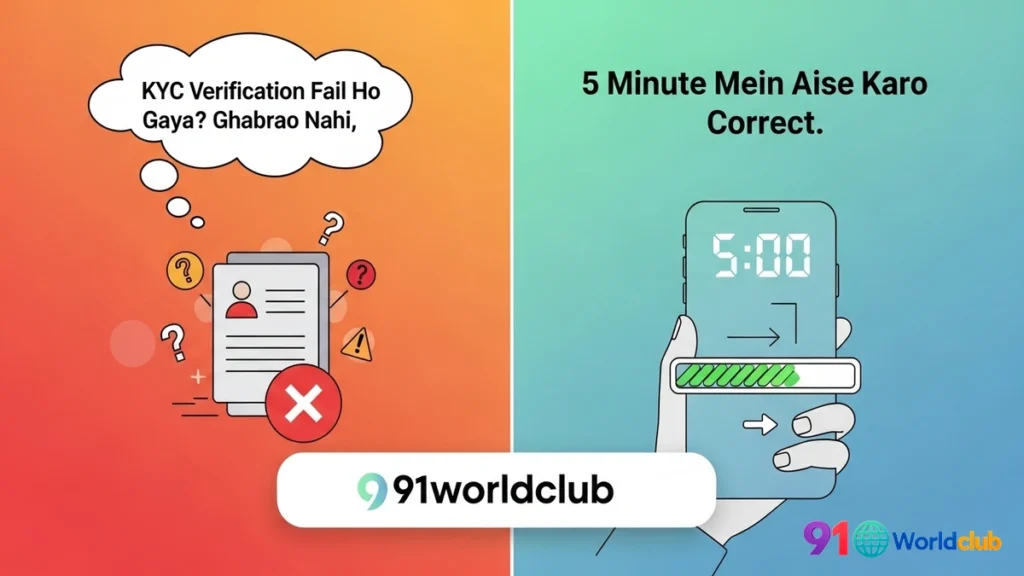
Before you blindly re-upload the same documents, you need to understand why it failed. Platform aapko email me aksar reason batata hai, par woh bahut technical language me hota hai. Let me break down the top 3 culprits in simple terms.
Mujrim #1: The Blurry Photo (The Dhundhla Dushman) This is the most common criminal. By far. Hum jaldi me, ya kam roshni me, apne document ki photo kheench lete hain. Humein apne phone screen pe toh aachi lagti hai, par unke system ke liye, woh padhne laayak nahi hoti. Think of it this way: aap club ke bouncer ko ek aisi ID dikha rahe ho jisme aapki shakal hi saaf nahi hai. Woh aapko entry dega? Kabhi nahi.
The Fix:
- Ek saaf, flat surface pe document rakho. Table pe, for example.
- Room me aachi lighting on karo. Natural light is the best.
- Phone ko aache se steady pakdo. Photo me koi shake nahi hona chahiye.
- Flash use mat karo! Flash se document ke upar ek white glare aa jaata hai, jisse details chhip jaati hain.
- Make sure a document ke chaaron corners photo me aa rahe hain.
Mujrim #2: The Name Game (Naam Ka Jhol)
I cannot stress this enough. This is the silent killer of KYC applications. The name on your gaming account must match the name on your PAN card and bank account. EXACTLY.
- Agar aapke app pe naam ‘Vicky’ hai aur PAN card pe ‘Vikram Singh’ hai -> FAIL.
- Agar aapke app pe naam ‘Sunita Kumari’ hai aur bank account me ‘Sunita K.’ hai -> FAIL.
Yeh platform ki zidd nahi hai. Yeh government aur RBI ki security guidelines hain to prevent fraud. This is a crucial step in any online KYC steps and is non-negotiable.
Mujrim #3: The Wrong/Expired Document Yeh thoda silly lagta hai, par hota hai. Kuch log galti se PAN card ki jagah Driving License upload kar dete hain, ya ek aisa document jiska address purana hai. Hamesha check karo ki platform ne kaunsa document maanga hai, aur wohi do. Make sure your documents are valid and not expired.
The 5-Minute Fix | Chalo, Ab Aise Karo Correct

Okay, so you’ve identified the culprit. Ab time hai action ka. Here’s the simple, step-by-step process.
Step 1: Read the Rejection Reason. Gusse me email delete mat karo. Usko dhyan se padho. Zyadatar aache platforms “Reason for rejection: Blurry document” ya “Name mismatch” jaisa kuch likhte hain. This is your biggest clue.
Step 2: Prepare Your Weapon (The Correct Document). Ab aapko pata hai ki galti kya thi. Uske hisaab se taiyaari karo. Agar photo blurry thi, toh upar diye gaye tips se ek nayi, crystal-clear photo kheencho. Agar naam mismatch tha, toh aapko pehle customer support se baat karni padegi to see if you can get your profile name corrected.
Step 3: Find the Re-upload Option. Apni app ke ‘Profile’, ‘Wallet’, ya ‘Account’ section me jaao. Wahan aapko “Complete KYC,” “Retry KYC,” ya “Upload Documents” jaisa option zaroor milega. Uspe click karo.
Step 4: Upload, But With Patience. This time, do it slowly. Har detail ko double-check karo. Sahi document ko sahi jagah pe upload karo. And then, hit ‘Submit’.
That’s it. In 9 out of 10 cases, if you’ve fixed the original mistake, your KYC problem solve ho jaayega, usually within a few hours. This is a much better approach than just getting frustrated, a topic we touch on in our common gaming mistakes guide.
Jab Sab Fail Ho Jaye | Customer Support Se Kaise Baat Karein
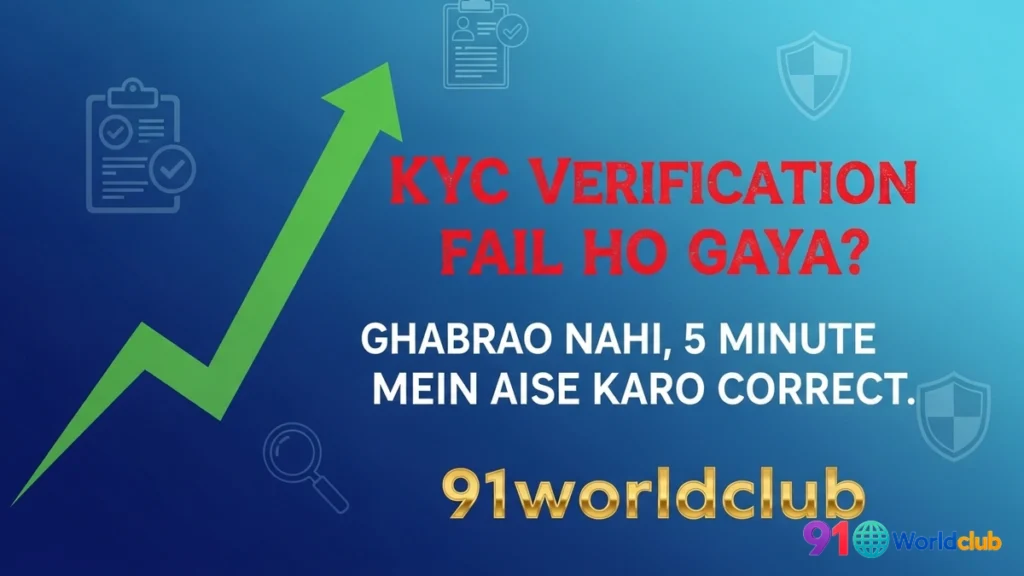
Okay, so you’ve tried twice, and it’s still failing. You are sure you’re doing everything right. Now is the time to stop trying and start talking. Contact customer support.
But there’s a right way to do it. “Mera KYC nahi ho raha, ajeeb app hai tumhari” – aise likhne se kuch nahi hoga. Be professional. Write a clear email or start a chat with the following details:
- Your Registered Mobile Number/User ID.
- Subject: “Issue with KYC Verification – [Your User ID]”
- Politely explain the problem: “Hello Team, I have tried to complete my KYC twice, but it is failing repeatedly. I have attached clear copies of my PAN and Aadhaar card. Please look into this and help me get my account verified. Thanks.”
- Attach your clear document photos to the email.
This approach shows that you are a serious user, and they will take your issue seriously. For many platforms, like those discussed on 91worldclub.com, good customer support is a sign of a reliable service.
In the end, remember that KYC is not a punishment. It’s a layer of security for your own account. It’s a sign of a legitimate platform that cares about the law, which is ultimately good for all of us. You can find more info on why security is so important in our account security guide.
Frequently Asked Questions (FAQs)
KYC verification me aam taur par kitna time lagta hai?
Yeh platform to platform depend karta hai. Kuch platforms par, automated systems se KYC 5-10 minutes me ho jaata hai. Kuch platforms par, jahan manual check hota hai, 24-48 hours tak lag sakte hain. Agar 48 hours se zyaada ho gaye hain, toh customer support se contact karna aacha idea hai.
KYC fail hone ka matlab yeh hai ki mera paisa phans gaya?
Nahi, bilkul nahi. Your money is safe. KYC fail hone ka matlab sirf yeh hai ki aap abhi us paise ko withdraw nahi kar sakte. Jaise hi aapka KYC successfully complete ho jayega, aap aaram se apna paisa nikaal paoge.
Kya main apne papa ya bhai ke documents use kar sakta hoon?
Never. Yeh ek bahut badi galti hai aur isse aapka account permanently ban ho sakta hai. KYC documents hamesha usi insaan ke hone chahiye jiske naam par gaming account registered hai. There are no exceptions to this rule.
Mere PAN aur Aadhaar card pe naam ki spelling thodi alag hai, ab kya?
This is a common issue. In this case, it’s best to contact customer support *before* you upload the documents. Unhe situation samjhao. Woh aapko guide karenge ki kaunsa naam use karna hai ya kya additional document (like a bank statement) provide karna hai.

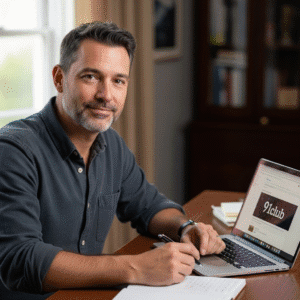











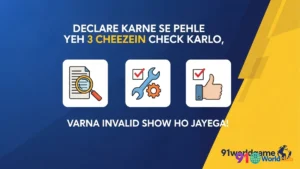

Post Comment