Login Nahi Ho Raha? Password Bhool Gaye? 2 Minute Mein Problem Solve Karein.
Ugh. Woh feeling. Tum apni favourite gaming app ya website kholte ho. Username daala. Password daala. Enter. Aur screen pe laal rang me likha aata hai: “Invalid Username or Password.”
Ek second ke liye dil ruk jaata hai. Tum phir se try karte ho. Is baar, slowly. D-h-e-e-r-e se. Shayad typo ho gaya ho. Phir se wahi red text. Ab thoda sa panic shuru hota hai. “Yaar, kal hi toh login kiya tha! Aise kaise?” Tum 10 alag-alag password variations try karte ho jo tum hamesha use karte ho… and nothing. You’re locked out.
I know this feeling all too well. Ek baar, ek important tournament se theek 10 minute pehle mera login fail ho gaya tha. The sheer panic is real. But here’s the thing I’ve learned after going through this a hundred times: panic karne se kuch nahi hota. Solution hamesha simple hota hai. Hamesha.
So, agar abhi tumhara Login Nahi Ho Raha aur tum tension me ho, just take a deep breath. We’ll get you back in. Yeh koi rocket science nahi hai. Follow my lead, and hum yeh 2 minute mein problem solve kareinge. Let’s do this.
Panic Button Dabane Se Pehle | Yeh Checklist Try Karo
Wait. “Forgot Password” pe click karne se pehle, aao ek baar Shanti Path karein. 90% login problems inhi choti-choti bewakoofiyon ki wajah se hoti hain jo hum jaldi me kar dete hain. I’ve made all of them.
1. The Caps Lock Monster: Yeh sabse bada villain hai. Check karo kahin tumhara Caps Lock on toh nahi hai. Passwords are almost always case-sensitive, matlab ‘Password123’ aur ‘password123’ alag-alag hain.
2. The Username/Email Galti: Kya tum sure ho ki tum sahi username ya email ID daal rahe ho? Kabhi-kabhi hum ek app ke liye do alag-alag IDs bana lete hain aur bhool jaate hain. Double-check kar lo.
3. The “Ek Extra Space” Bug: Yeh bahut sneaky hai. Kabhi-kabhi username ya password type karte waqt aage ya peeche ek extra space add ho jaata hai jo dikhta nahi. Backspace dabakar check kar lo.
4. The Cache Demon: I know, yeh thoda technical lag raha hai but it’s simple. Kabhi-kabhi tumhara browser ya app purani, ‘corrupt’ information save kar leta hai. Ek baar app ko force close karke restart karo, ya browser ka cache clear karke try karo. This is a very common login problem solution that often works like magic.
Agar in sab ke baad bhi login nahi ho raha… tab aage badho.
The Main Event | Agar Password Bhool Gaye, Toh Yeh Hai Solution

Okay, so you’ve tried everything and it seems you’ve genuinely forgotten your password. Don’t worry. This is why the “Forgot Password” link exists. It’s your best friend. Har platform ka process thoda alag ho sakta hai, but the basic steps are always the same. This is the ultimate guide to any account recovery steps.
Step 1: “Forgot Password?” Link Dhoondo Login page pe kahin na kahin, chota sa, akela sa, “Forgot Password?”, “Reset Password,” ya “Having trouble logging in?” jaisa link hoga. Uspe click karo.
Step 2: Apni Pehchan Batao Ab website aapse aapka registered email ID ya phone number maangegi. Yeh isliye taaki woh confirm kar sakein ki aap hi account ke asli owner ho. Sahi detail daalo aur ‘Submit’ ya ‘Send’ pe click karo.
Step 3: The Magical OTP/Link Platform ab aapke email ya phone number par ek reset link ya ek OTP (One-Time Password) bhejega. Apne email ka inbox (aur spam folder bhi!) ya phone ka messages check karo. I keep coming back to this point because it’s crucial: Yeh OTP ya link kisi ke saath share mat karna. EVER.
Step 4: Naya Password Banao Us link pe click karo ya OTP enter karo. Ab aapko naya password banane ka option milega. Yahan aake josh me aake “123456” mat daal dena. Ek strong password banao. Something you can remember, but others can’t guess. More on this later.
And… that’s it! Ho gaya. You’re back in. Dekha? Bola tha na, 2 minute ka kaam hai. For specific platforms, you can often find detailed guides, like this step-by-step guide for 91 Club, that walk you through the exact screens.
Jab Kuch Bhi Kaam Na Kare | The Final Option

Okay, what if the worst happens? Tumhe email ID hi yaad nahi. Ya jis phone number se account banaya tha, woh band ho chuka hai. Now, you can panic a little. Just a little.
Is situation me, “Forgot Password” kaam nahi karega. Tumhara aakhri sahara hai Customer Support. Har aachi company (like the ones discussed on 91worldclub.com) ka ek “Contact Us,” “Help,” ya “Support” section hota hai. Unhe ek detailed email likho.
Apna username, account kab banaya tha (agar yaad hai), aur problem ko saaf-saaf samjhao. Woh aapse kuch proof maang sakte hain to verify your identity. Isme time lag sakta hai, ek-do din bhi. But this is the only official way.
Finally, is sab jhanjhat se bachne ka sabse aasan tarika? Use a password manager. Google Password Manager, LastPass, ya koi bhi. Yeh tumhare saare passwords ko securely save rakhta hai. Ek master password yaad rakho, bas. It’s a life-saver. Believe me. And for more such life-saving tips, you can always check our pro-gamer tips section.
Frequently Asked Questions (FAQs)
Mera OTP (One-Time Password) nahi aa raha, main kya karun?
Sabse pehle, 5-10 minute wait karo. Kabhi-kabhi network congestion ki wajah se delay ho jaata hai. Apne phone ka network aaur email ka spam/junk folder check karo. Agar phir bhi na aaye, toh ‘Resend OTP’ option try karo. Agar 2-3 baar try karne ke baad bhi nahi aa raha, toh aakhri option customer support hai.
Ek strong password kaisa hona chahiye? Koi tips?
Ek strong password me 4 cheezein honi chahiye: uppercase letter (A, B, C), lowercase letter (a, b, c), number (1, 2, 3), aur symbol (@, #, $). Usko lamba rakho (at least 12 characters). Aur apna naam, birthday, ya ‘password’ jaise common words use mat karo. A good idea is to use a phrase like “MeraDog@2024!”
Website keh rahi hai “Account Locked due to too many failed attempts.” Ab kya?
Yeh ek security feature hai. Agar koi baar baar galat password daalta hai, toh system account ko temporary lock kar deta hai (usually 15 minutes to 24 hours). Wait for that time period and then try the ‘Forgot Password’ process. Jaldi me baar baar try mat karo, usse lock-out period badh sakta hai.
Apne passwords ko browser me save karna safe hai?
For convenience, it’s okay for less important sites. But for very sensitive accounts (like banking or primary email), it’s better to use a dedicated password manager. They offer better encryption and security. Browser password managers can be vulnerable if someone gets access to your unlocked computer.

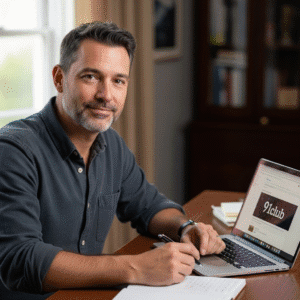











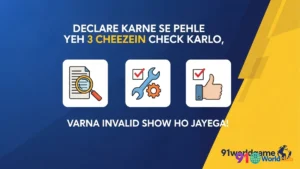

Post Comment