Aapke Paise Kahan Use Hue? Game History Aur Transaction Details Kaise Check Karein.
That confusing moment. You check your game wallet after a long session. You had a few wins, a few losses. You feel like you should be up by a hundred rupees or so. But the balance shows… you’re down by two hundred. Ek ajeeb si confusion hoti hai. “Aise kaise?” “Maine toh abhi-abhi ek bada game jeeta tha.” “Kahin app ne gadbad toh nahi ki?”
This has happened to me more times than I can count. Our memory, especially in the heat of a gaming session, is a terrible accountant. We tend to remember our wins more vividly than our losses. It’s human nature. The frustrating thing is, this confusion can lead to mistrust. Hum platform pe doubt karne lagte hain. Hum sochte hain, “Mere paise chori ho gaye.”
But what if I told you there’s a way to become your own detective? A way to see a perfect, unbiased record of every single rupee that came into and went out of your account? Most players, especially new ones who just completed their 91 club registration, don’t even know this feature exists. It’s one of the most powerful tools for a smart, responsible player. So, let’s answer that big question: Aapke paise kahan use hue? Let’s learn how game history aur transaction details kaise check karein.
The ‘Black Box’ of Your Account | Why This is So Important
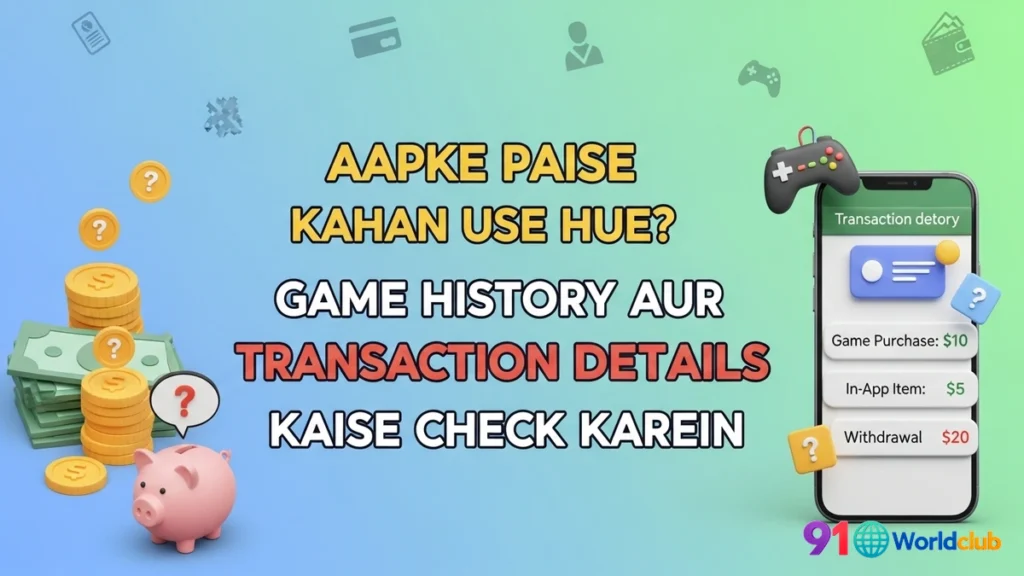
Think of an airplane’s black box. After a crash, it’s the most important piece of evidence. It tells the investigators exactly what happened, second by second. Your account’s history section is your personal black box. It’s not just a boring list of numbers. It’s the ultimate source of truth.
I’ve gotta admit, this part fascinates me. Checking your history is not about catching the platform doing something wrong (though it can help with that too). It’s about understanding your own behavior. It’s about self-analysis.
- It tells you the truth about your wins and losses. No more “feeling” like you won. The data will show you the cold, hard facts.
- It helps you identify your weaknesses. Maybe you’ll notice that you lose the most money between 1 AM and 2 AM when you’re tired. This is valuable information.
- It provides proof. Agar aapko sach me lagta hai ki kisi game ke result me gadbad hui hai, toh you have the Game ID and the details to show to customer support.
Being a pro player isn’t just about playing well; it’s about being the CEO of your own gaming career. And a good CEO always, always checks the books. This is a topic we also touch on in our budget management guide.
Step-by-Step Guide | Chalo, Jaasoosi Shuru Karte Hain!
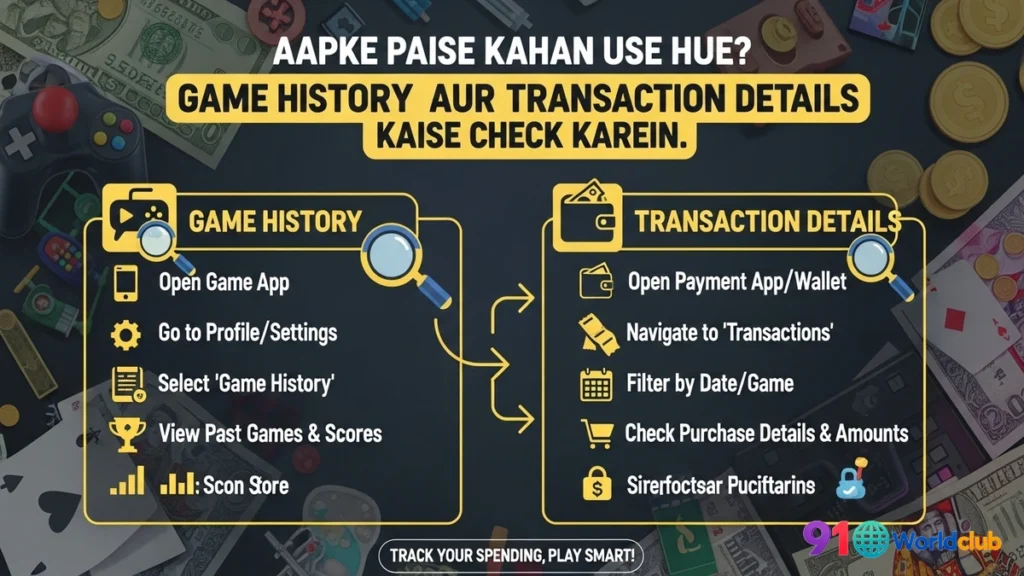
So, where is this magical black box hidden? It’s usually very easy to find, once you know what to look for. The process is similar on most platforms, including the 91 club official website.
Part 1: The Money Trail (Your Transaction History) This section shows you every single deposit, withdrawal, and bonus you’ve ever received. It’s your financial statement.
Step 1: Apne 91 club login credentials se account me enter karo.
Step 2: Look for a ‘Wallet’, ‘Cashier’, ‘My Account’, or ‘Profile’ section. Usually, it’s at the bottom or top-right corner of the screen.
Step 3: Inside that section, find a button that says “Transaction History,” “Statement,” or “Financial Records.”
Step 4: Yahan, aapko aam taur par date range select karne ka option milega. Select “Today,” “Last 7 days,” or a custom range. You’ll now see a clear list:
- Deposits: Kitna paisa, kab, aur kis method se add kiya.
- Withdrawals: Kitna paisa, kab, aur uska status (Success, Pending, Failed).
- Bonuses: Kab aur kitna bonus credit hua.
This is the first half of the story. It tells you about the money coming in and going out of the main system. For a deeper understanding of withdrawals, you can read our withdrawal problem guide.
Part 2: The Action Replay (Your Game History) This is where the real action is. This section shows you the result of every single game you’ve played.
Step 1: Apne club 91 login ke baad, usually ‘My Account’ or ‘Profile’ section me hi, aapko “Game History,” “Betting Records,” or “Play History” jaisa ek tab milega.
Step 2: Ispe click karne ke baad, you will see a detailed list of every game. Har entry me yeh details honi chahiye:
- Game ID: Har game ka ek unique ID number. This is very important for customer support.
- Game Name: Aapne kaunsa game khela (e.g., Rummy, Wingo).
- Bet Amount: Aapne kitne paise lagaye.
- Result: Aap jeete ya haare.
- Win/Loss Amount: Aapko kitna fayda ya nuksaan hua.
This is it. This is your black box. By comparing your transaction history and your game history, you can account for every single rupee. No more confusion. No more doubt. Just pure, simple data.
How to Use This Data Like a Pro

Okay, so you know how to find the data. But what do you do with it? An amateur will just look at it. A pro will analyze it.
Analyze Your Wins: Konsa game aapko sabse zyaada jeeta raha hai? Kya koi specific time hai jab aap zyaada jeet’te ho? Focus on your strengths.
Analyze Your Losses: This is more important. Kahan aap sabse zyaada haar rahe ho? Kya aap hamesha Rummy me high-stakes tables pe haarte ho? Maybe it’s time to stick to lower stakes. Are you losing a lot late at night? Maybe it’s time to set a time limit. This data helps you make smarter decisions, a topic we cover in our pro strategy guide.
I keep coming back to this point because it’s crucial: This feature is not just for transparency. It’s a tool for self-improvement. It’s your personal coach. It tells you what you’re doing right and what you’re doing wrong. Many platforms like the ones discussed on 91clubs1.com offer these detailed records for this very reason.
So, make it a habit. After every gaming session, take two minutes to review your history. It will make you a more aware, more responsible, and ultimately, a more profitable player. The truth is in the data. Go find it.
Frequently Asked Questions (FAQs)
Main apni game history kitni purani dekh सकता hoon?
Most platforms allow you to check your history for at least the last 30 to 90 days. Some platforms may even store it for longer. There’s usually a date range filter that you can use to select the period you want to check.
Mujhe lagta hai ki game ke result me koi galti hui hai. Main kya karun?
This is exactly where game history helps. Go to your game history, find that specific game, and note down the ‘Game ID’. Then, contact customer support and give them that Game ID. Tell them you believe there was an error. They can then check their server logs for that specific game and give you a clear answer.
Transaction details me “Pending” ka kya matlab hai?
In transaction history, “Pending” usually refers to a withdrawal request that has been submitted but not yet completed. It means the platform’s internal team is still reviewing it, or it’s in process with the bank. If it stays pending for too long (more than 24-48 hours), you should contact support.
Kya main apni game ya transaction history delete kar sakta hoon?
No. For security and regulatory reasons, you cannot delete your history. This is to ensure that there is always a clear record of all activities on the platform, which protects both the player and the company.
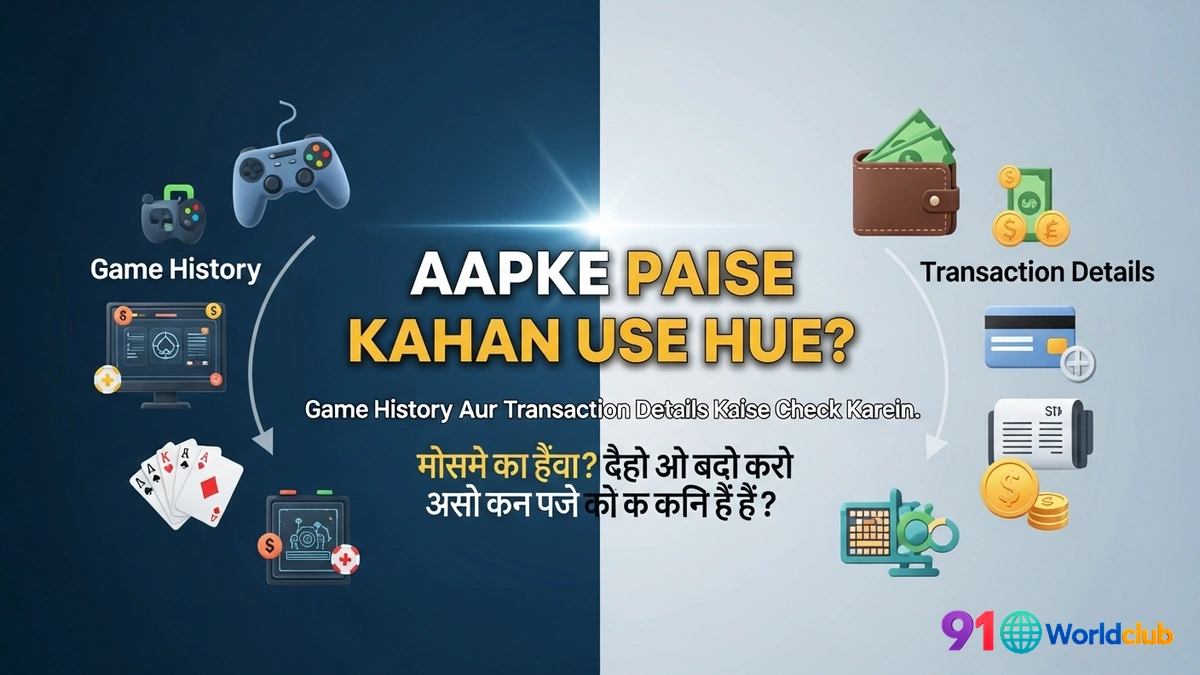
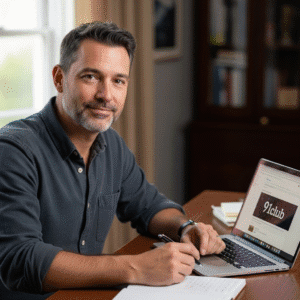











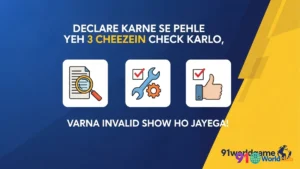

Post Comment