Ab Dosto Ke Saath Khelna Hua Aur Bhi Aasan! New ‘Private Table’ Feature Dekhlo.
Yaar, sach batao. Online doston ke saath game khelne ka plan banta kaise hai? Ek WhatsApp group banta hai. Pehle 10 minute toh yahi decide hota hai ki khelna kya hai. Phir agle 15 minute, sabko online laane me nikal jaate hain. Koi chai pee raha hota hai, kisi ka internet nahi chal raha hota. Chalo, jaise taise sab log online aa gaye.
And then the real struggle begins. The struggle to get into the same game. “Bhai, main lobby #23 me hoon, tu aaja.” “Yaar, woh full ho gayi.” “Okay, new plan, sab log ‘India-South’ server pe aao aur ek saath ‘Play’ pe click karo.” The chaos. Aur agar galti se ek saath lobby me aa bhi gaye, toh do random strangers ghus jaate hain jisme se ek ke mic se uske ghar ke serial ki awaaz aa rahi hoti hai aur doosra gaane gaa raha hota hai.
The whole vibe is ruined. Jo ek fun gaming session hona chahiye tha, woh ek frustrating coordination exercise ban jaata hai. I have wasted hours of my life in this digital mess. We just want a simple thing: hum, humare dost, aur game. No outsiders. No waiting. No chaos. For years, this felt like too much to ask for.
But the clouds have parted. The gods of gaming have finally smiled upon us. A new feature has dropped, and I’m not exaggerating when I say it has changed everything. Ab dosto ke saath khelna hua aur bhi aasan! Kyunki ab humare paas hai the New ‘Private Table’ Feature. Chalo, isko aache se dekhte hain, because this is the feature we’ve all been waiting for.
“Private Table” Kya Hai? Public Lobby Ka VIP Room Samjho

So what is this new feature, really? Is it just another game mode? No. It’s much more than that. Think of it this way: a public lobby is like a crowded bus station. Bheed hai, shor hai, aur aapko nahi pata aapke saath kaun safar karega. A Private Table, on the other hand, is your own personal car. Sirf aap aur aapke dost. Aap decide karoge gaana kaunsa bajega, gaadi kahan rukegi, aur AC kitne pe chalega.
Let me break it down. A private table is essentially a private game room that you create. Iske kuch simple but powerful features hain:
- Invite-Only Access: Sirf wahi log join kar sakte hain jinke paas aapka secret invite code ya link hai. No more randoms. Ever.
- You Are The Boss: As the creator of the table, you are the admin. Aap decide karoge ki game kab start hoga. Koi dost late hai? No problem, hum wait karenge.
- Custom Settings (in some games): Kuch games me, aap game ke rules bhi thode-bahut badal sakte ho. For example, match ki length, ya specific maps choose karna.
I keep coming back to this point because it’s crucial: this feature gives control back to the players. It’s a simple concept, but the impact it has on the quality of your gaming session is massive. It’s no longer about just playing a game; it’s about creating a personal experience.
Step-by-Step: Apna Private Table 2 Minute Me Kaise Banaye

Okay, enough talk. Let’s get to the practical part. I was surprised at how easy they’ve made this. Yahan koi lamba-chauda process nahi hai. Here’s a simple guide:
Step 1: Find the ‘Private’ Button Game ke main menu me, jahan aap ‘Play’ ya ‘Ranked’ pe click karte ho, wahin kahin aapko ek naya option dikhega. It might be called “Private Table,” “Custom Game,” “Play with Friends,” ya “Create Room.” Uspe click karo.
Step 2: Set Up Your Room Ab aapke saamne ek screen aayegi jahan aap apne table ka naam rakh sakte ho, aur shayad ek password bhi set kar sakte ho (extra security ke liye). Just fill in the basic details and hit ‘Create’. Boom! Aapka private game room taiyaar hai.
Step 3: Invite Your ‘Jigri’ Dost Room banne ke baad, aapko screen par ek “Invite Code” ya “Share Link” ka button dikhega. This is the magic key. Is code ko copy karo aur apne doston ko WhatsApp ya Discord par bhej do. When you invite friends to game, this is the only thing they need.
Step 4: Doston Ka Swagat Karo Aapke dost game kholenge, “Join Private Table” pe click karenge, aapka code daalenge, aur seedha aapki lobby me land ho jayenge. No fuss, no muss. Jaise hi sab log aa jaayein, ‘Start Game’ pe click karo aur maza lo!
It’s that simple. The whole process takes less time than it takes to make a cup of Maggi. For a more detailed look at how to get started on specific platforms, you can check out guides like the ones available on 91worldclub.com.
Yeh Sirf Khelna Nahi, Pura ‘Adda’ Hai! (The Hidden Benefits)
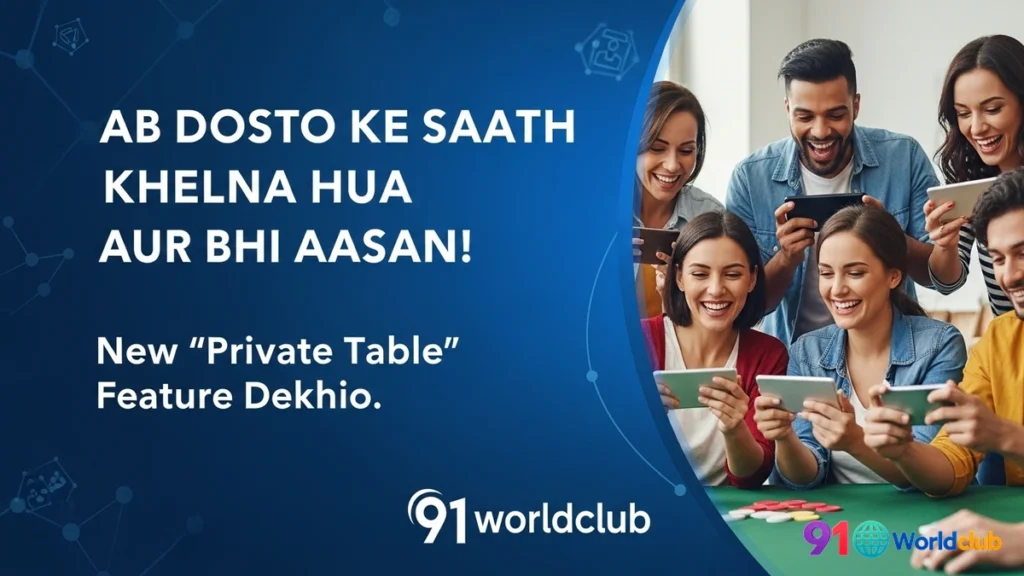
I initially thought ki yeh feature sirf randoms se bachne ke liye hai. But after using it for a while, I realised its potential is much bigger. This isn’t just a feature; it’s a tool. A sandbox.
- Practice Without Pressure: Koi nayi strategy try karni hai? Ya koi naya character seekhna hai? Private table is the perfect place. Yahan aapko koi judge nahi karega. Aap apne doston ke saath milkar aaram se practice kar sakte ho. This is a topic we’ve touched upon in our common gaming mistakes guide – not practicing is a huge mistake!
- Host Your Own Mini-Tournaments: Apne 8-10 doston ka group hai? Ek chota sa 1v1 ya 2v2 tournament host kar lo. Bragging rights ke liye. The loser has to buy pizza! It brings back that old-school, living-room-couch-competition feel.
- Teach a Newbie: Aapka koi dost hai jo game me naya hai? Usse seedha public match me le jaana uske liye ek horrible experience ho sakta hai. Private table me, aap usse aaram se game ke basics sikha sakte ho.
This feature makes online gaming with friends more social, more personal, and frankly, more fun. It’s not just about winning or losing anymore. It’s about spending quality time together, creating your own stories and inside jokes. Many platforms like 91clubs1.com are built around this idea of creating dedicated spaces for players.
So, next time your WhatsApp group starts buzzing with a “game khelte hain” plan, don’t groan. Smile. Because you have the perfect solution. Create Private Table. Invite. Play. Simple.
Frequently Asked Questions (FAQs)
Kya private table me khelne se rank badhti ya kam hoti hai?
Generally, no. Private or custom games are unranked matches. They do not affect your competitive rank, stats, or leaderboard position. They are purely for fun, practice, and social play. Think of it as a friendly gully cricket match.
Kya yeh “Private Table” feature free hai?
Yes, in almost all games, this is a completely free feature. The developers want to encourage social play, so they don’t charge for creating a private room. You and your friends just need to have the game installed.
Ek private table me maximum kitne dost khel sakte hain?
Yeh game to game depend karta hai. Agar game 5v5 hai (like Valorant), toh aap 10 logon ko invite kar sakte ho. Agar yeh ek card game hai (like Rummy), toh table size 2 to 6 players ka ho sakta hai. The “Create Room” screen usually tells you the maximum limit.
Agar main lobby ka host hoon aur disconnect ho jaun toh kya hoga?
In most modern games, the “host” authority is automatically transferred to another player in the lobby, so the game doesn’t get disrupted. Your friends can continue playing, and you can usually rejoin the same table using the invite code once you’re back online.

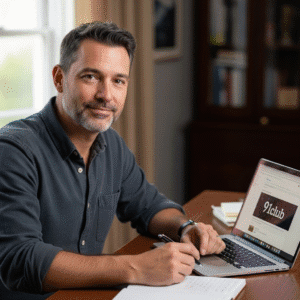











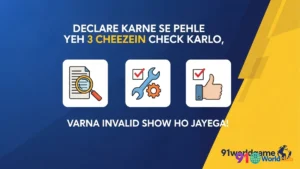

Post Comment